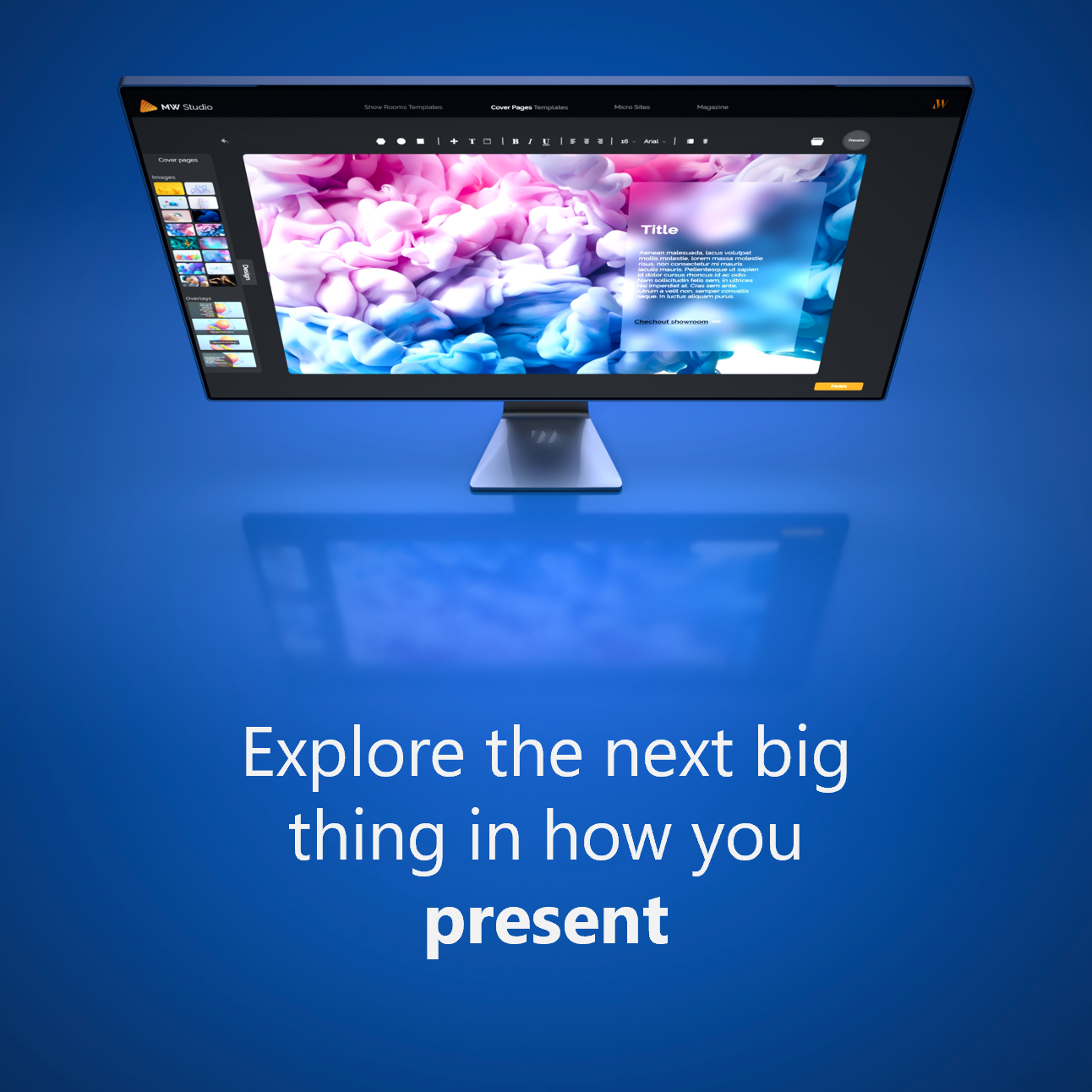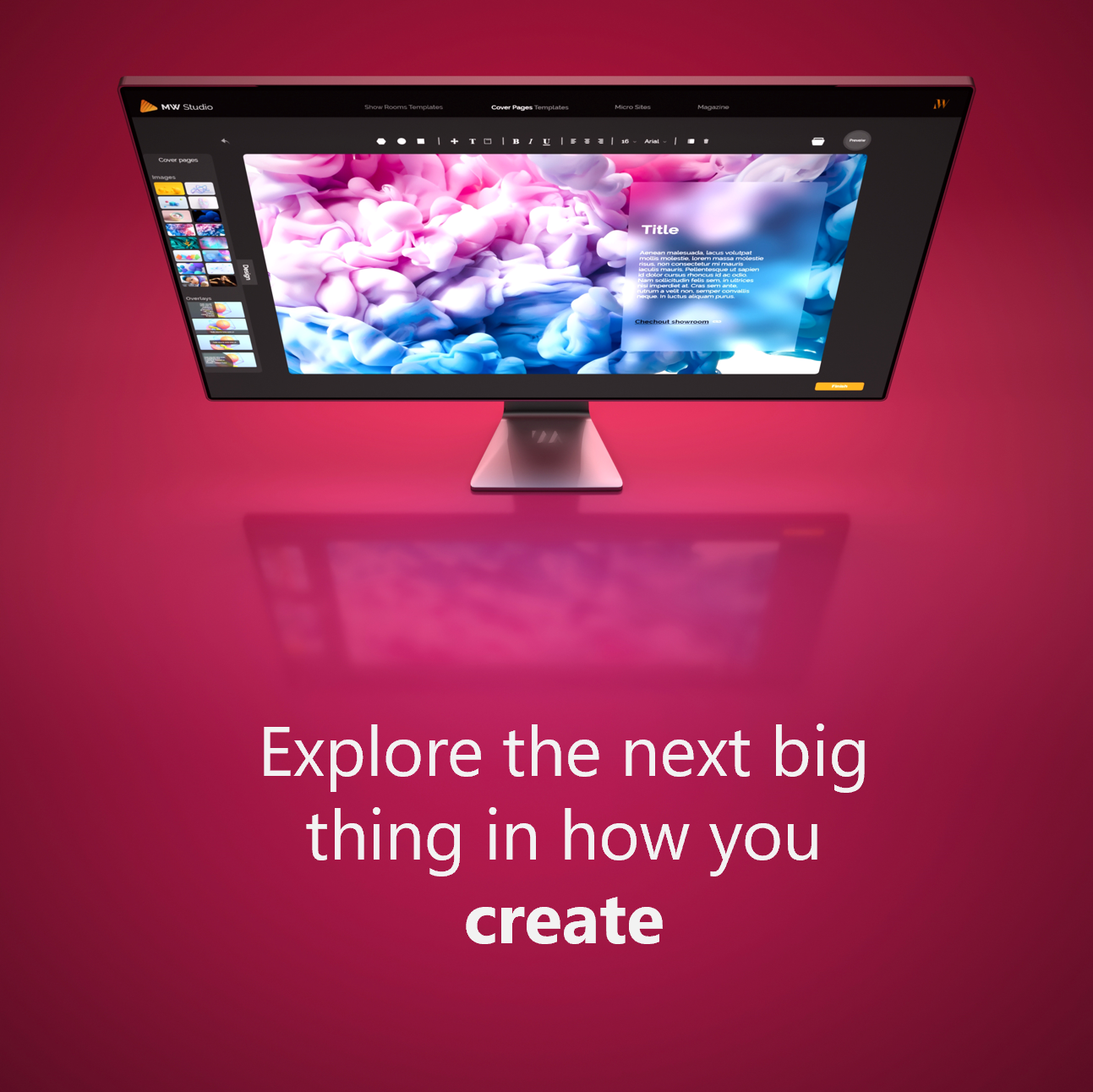Beyond Borders: Scheduling Meetings in Different Timezones

Express
Yourself
While embracing different time zones can be a great value for the company, sometimes it can also be quite a tough nut to crack!
Below you find some tips to crack it…
How to Arrange Meetings in Different Time Zones?
- Check to see if and when your teammates’ schedules clash: With remote workers, scheduling: Setting your own schedule is a perk of working remotely. Employees should spend four hours of their regular daily labor. This respects their flexibility and schedule and enables you to determine when they work best together. See if you can find a common hour each week by comparing hours and time zones.
- Alternate regular meeting times: As you can see, scheduling a meeting across time zones calls for some flexibility because every option involves two locations getting together at an inconvenient hour. To make things more equitable, switch up the weekly meeting time. In this manner, neither the team member in Dublin nor the team member in New York City would have a meeting at an unreasonable hour every week.
- Keep a meeting recording: Sometimes, people are unable to attend a meeting because of conflicting time zones. Take it as a victory and record the meeting to send to those who couldn’t attend if you have a widely dispersed 15-person team and everyone can attend except for three people because the meeting is at 2 a.m. for them. Given that time zones and vacations will inevitably result in some attendees being absent, this is a good general rule of thumb for all large team meetings.
- Create a schedule and invite questions in advance: Make sure people who are unable to attend the meeting have a chance to submit questions beforehand. Ask for those people to send their questions and talking points in advance when you send out your meeting agenda (at least one business day before the meeting), and read them out at the beginning of the meeting.
- Bring up the follow-up discussion on Slack: Slack and other messaging platforms make it simple for team members to communicate and share ideas. After the meeting, post the discussion to Slack so that any staff members who were unable to attend (or had to go to bed right away) could later catch up.
- To choose meeting times, use polls: Allow your team to decide rather than trying to find a time that works for everyone and doing all the arithmetic yourself. After all, occasionally, some people could be open to meeting outside of “normal” work hours. Because of this, using polls to choose meeting hours can be a wonderful idea. You can run polls using a number of Slack apps, or you can use a number of free websites. Everyone on the team has the opportunity to vote on the times that work best for them in a poll.
- Calendars are synced across teams: Everyone in the team can share their calendars with one another to make scheduling team meetings easier. Everyone will thus be able to see at a glance when someone is available and when they have other commitments. Google Calendar enables you to share your calendar so that your teammates may just see whether you’re available or not and not exactly which events you have scheduled or any other information about them. This feature is useful for teams that want to safeguard the privacy of their members.
What is the best time to have a global meeting?
A global meeting’s ideal time will invariably change depending on the exact time zones involved. Anytime between 1 p.m. and 3 p.m. EST (10 a.m. and noon PST) is an excellent sweet spot if you’re merely working with multiple time zones in the US. It spares East Coast employees from having to stay in the office past their bedtime while giving West Coast coworkers time to have their coffee and start their workday.
Rotate who has to get up early or take a call during dinner if you absolutely must hold a regular meeting at a time that is inconvenient for someone.
Meeting scheduling systems for many time zones
A platform for online meetings
Obviously, a meeting location is necessary before you can proceed. To connect a remote team, a video conferencing app is ideal, and RingCentral gives you the choice of having video meetings, voice conversations, and team chats all on the same app. A meeting link and conference metadata are automatically generated when you schedule a call in your calendar app.
A group messaging tool
Speaking of being informed, the best and most adaptable approach to follow up after a meeting is through your team messaging tool. Teammates can check in later and review the follow-up discussion to catch up if they must miss the meeting or leave right away. Following up after a meeting, for instance, is simple with an app because you can share the call recording, talk about questions or details, and even assign follow-up tasks—all within the same app.
Schedule Tasks More Easily Across Time Zones
Meeting scheduling may easily turn into a hassle when you work with a remote team, have several locations, or just have clients from around the world. However, determining availability across time zones need not be difficult. You can streamline the scheduling process and focus on the important work—that is, the thing you’re actually meeting about—by putting the appropriate tools and a considerate process in place.

Shine
Professionally
This month's picks
Work Smarter, Not Harder: Time Management Tips to Boost Your Productivity While Working Remotely
Make the most of your day and get more done while working remotely with these time ma...
How to Tackle Remote Work Challenges and Build a Successful Virtual Team
Strategies for achieving success and efficiency by maximizing remote team management!
An insightful guide for remote workers
Communicating effectively is crucial for productivity working remotely.
Unlocking the Benefits of Virtual Meetings
What makes virtual meetings such a beneficial alternative to in-person meetings? Read...
From Boring to Brilliant: The Art of Visual Storytelling in Presentations
The art of creative visual storytelling in presentations is a powerful tool that can ...
Digital fatigue: more manageable than we thought?
If you’re experiencing digital fatigue, think about which of the common factors are c...
Design – Learning Through Visuals
Exploring how design and visuals play a vital role in learning, highlighting the powe...
Mastering the Art of Communication
Ineffective communication is the reason why one out of five projects fails to take of...