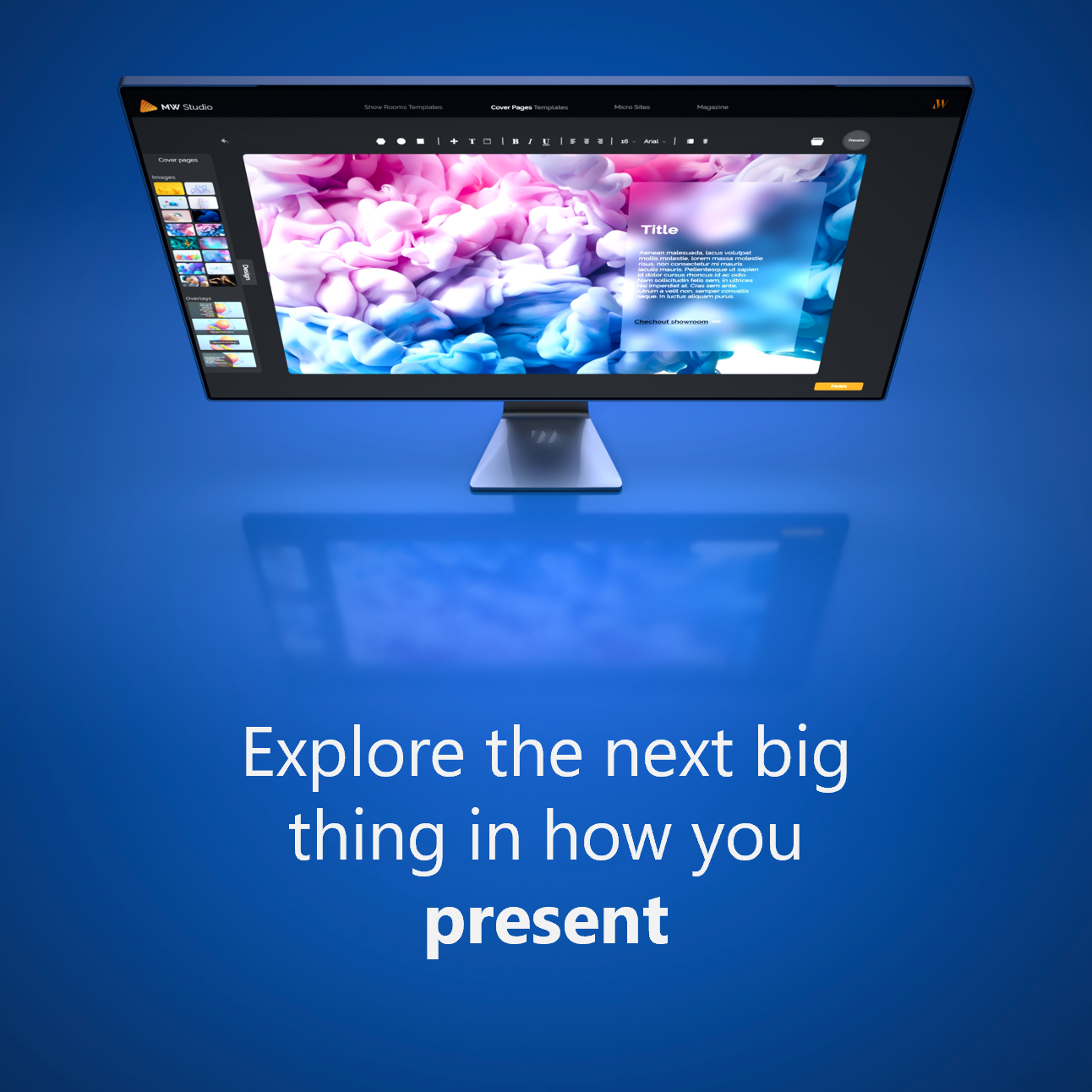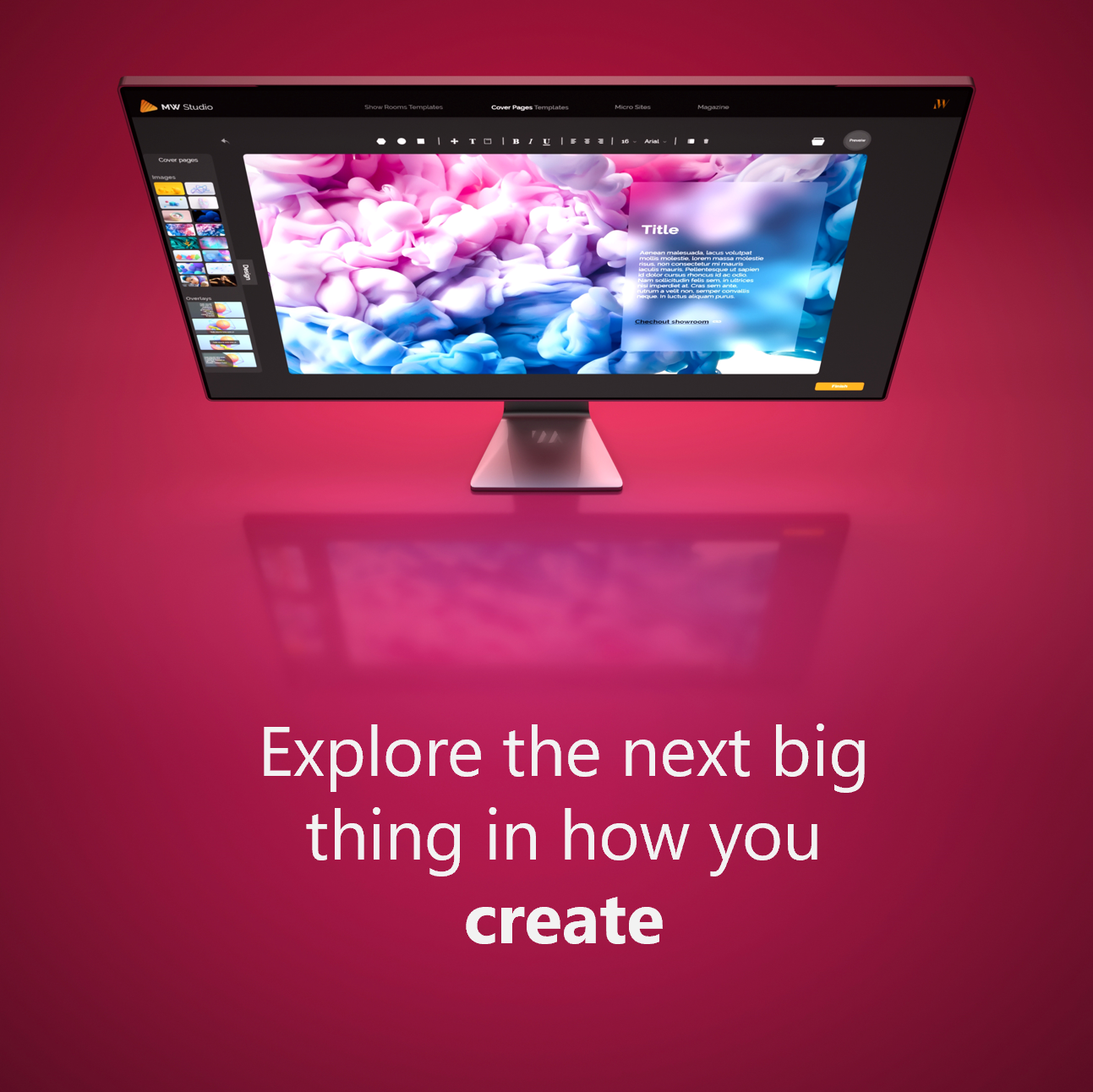10 Design Tips for Creating Stunning Presentation Slides
Apr 19, 2023 Productivity Tips

Express
Yourself
Whether you’re pitching an idea or presenting data, your presentation slides should be visually appealing and engaging.
Use High-Quality Images: Using high-quality images can make a huge difference in the overall look and feel of your presentation. Be sure to choose images that are relevant to your topic and of high resolution.
Keep It Simple: Simplicity is key when it comes to designing presentation slides. Avoid clutter and excessive text, and use white space to your advantage to create a clean, professional look.
Choose a Consistent Color Scheme: Choosing a consistent color scheme can help create a cohesive and professional look for your presentation. Stick to two or three colors and use them consistently throughout your slides.
Use Bold Typography: Bold typography can help draw attention to important points in your presentation. Use a simple, easy-to-read font and vary the size and weight to create visual interest.
Create Visual Hierarchy: Creating a visual hierarchy can help guide your audience’s attention to the most important points in your presentation. Use larger font sizes, bold text, and color to create a clear visual hierarchy.
Incorporate Visuals: Incorporating visuals such as graphs, charts, and diagrams can help make complex information easier to understand. Be sure to choose visuals that are relevant to your topic and add value to your presentation.
Use Animations Wisely: Animations can add visual interest to your presentation, but use them wisely. Avoid excessive animations that can be distracting or take away from your message.
Use Consistent Layouts: Consistent layouts can help create a professional and cohesive look for your presentation. Use the same layout for each slide, with consistent spacing and alignment.
Add White Space: Adding white space can help create a clean and professional look for your presentation. Use white space to separate sections and create a visual breathing room.
Test Your Design: Finally, be sure to test your design before presenting it to your audience. Check that all images and text are legible and that your presentation flows smoothly.
Creating attractive presentation slides in a remote work environment necessitates paying close attention to design and detail. You can create a visually appealing and engaging presentation that will impress your virtual audience by using high-quality images, keeping it simple, picking a consistent color scheme, using bold typography, creating visual hierarchy, incorporating visuals, using animations wisely, using consistent layouts, adding white space, and testing your design. Keep in mind that your presentation slides should support your message and improve your delivery as a whole!

Shine
Professionally
This month's picks
Work Smarter, Not Harder: Time Management Tips to Boost Your Productivity While Working Remotely
Make the most of your day and get more done while working remotely with these time ma...
How to Tackle Remote Work Challenges and Build a Successful Virtual Team
Strategies for achieving success and efficiency by maximizing remote team management!
An insightful guide for remote workers
Communicating effectively is crucial for productivity working remotely.
Unlocking the Benefits of Virtual Meetings
What makes virtual meetings such a beneficial alternative to in-person meetings? Read...
From Boring to Brilliant: The Art of Visual Storytelling in Presentations
The art of creative visual storytelling in presentations is a powerful tool that can ...
Digital fatigue: more manageable than we thought?
If you’re experiencing digital fatigue, think about which of the common factors are c...
Design – Learning Through Visuals
Exploring how design and visuals play a vital role in learning, highlighting the powe...
Mastering the Art of Communication
Ineffective communication is the reason why one out of five projects fails to take of...